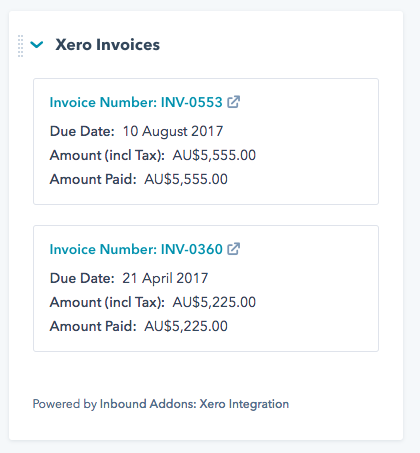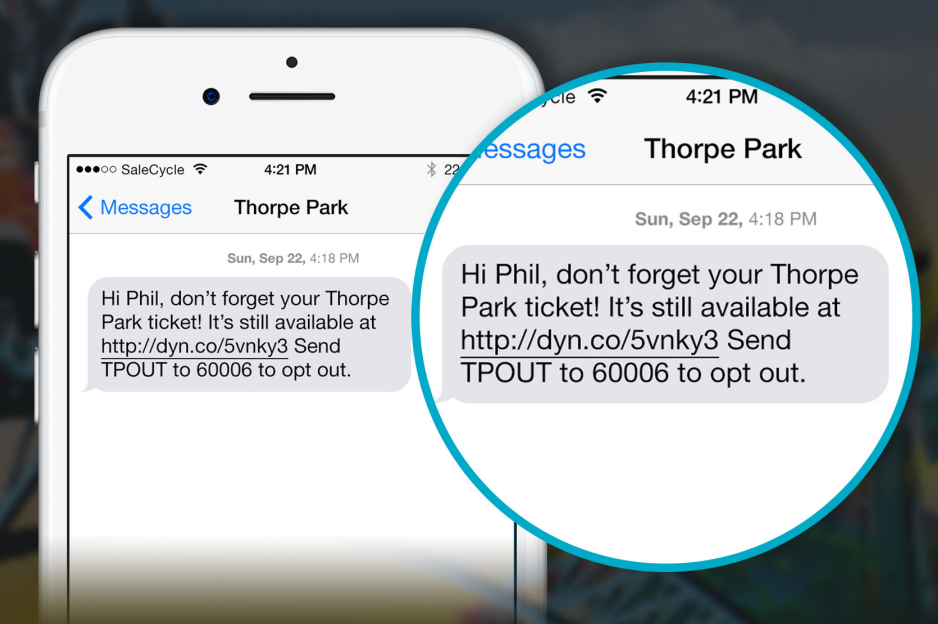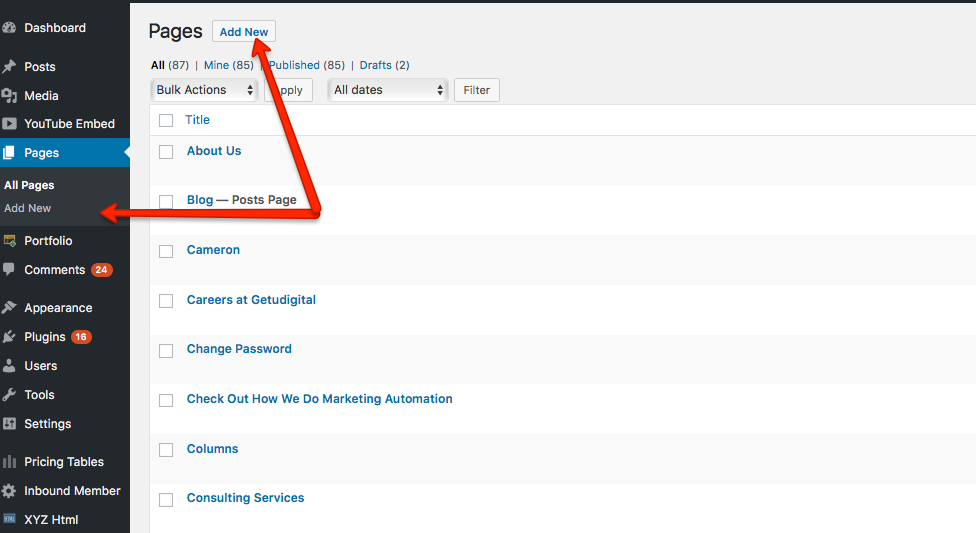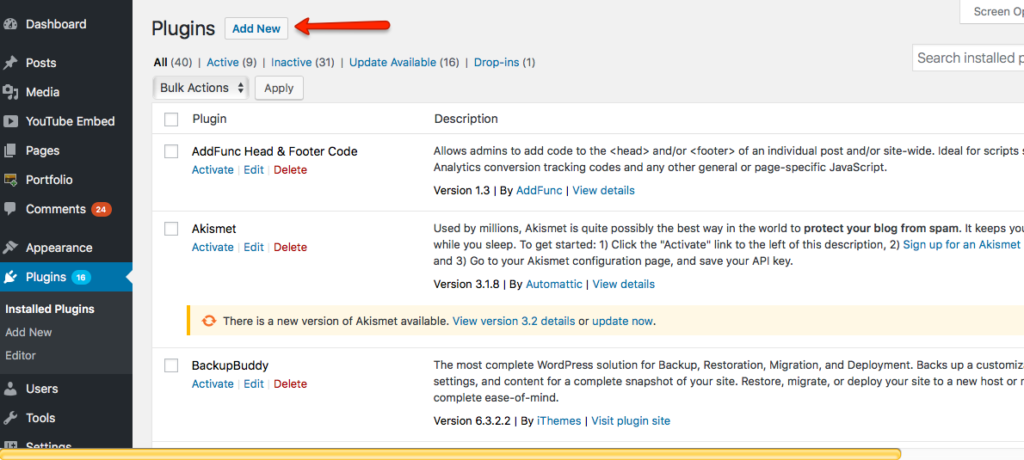Listed below is the detail of how our Inbound Accounts integration works, ie. our integration between HubSpot and Xero.
I've recently challenged myself to a 90 day HubSpot challenge and today I'm introducing the concept in preparation for Day 1 tomorrow.
Text messaging through HubSpot - Inbound SMS vs Zapier
Written by Samantha Alford | @ samalfordtweets
It’s no secret: Text messages are the communication method of choice from both marketing and customer service perspectives. As many HubSpot users have found, the advantages of SMS text messages are clear, from cost savings to increased customer response to higher open rates.
[New Functionality] How To Personalise Text Messages from HubSpot
Written by Samantha Alford | @ samalfordtweets
We live in the greatest time ever to do business than ever in our history. The fact that I can work in my home, in a regional area two and a half hours north of Sydney, Australia and I’m able to serve tens of thousands of people around the world because I’ve got an internet connection. That to me is just incredible.
How to create your Tribe with #INBOUND16, HubSpot and Wordpress
Written by Samantha Alford | @ samalfordtweets
In his book 'Tribes', Seth Godin says that "A tribe is a group of people connected to one another, connected to a leader, and connected to an idea".
Have you been thinking about starting to create your Tribe, but are concerned about the effort and time involved? When you care enough about your idea and how it will change the world for the better, some of those logistical questions start to get answered - as if by some sort of spiritual intervention. We're not going to go down that rabbit hole, but we are going to answer some of your logistical questions for how to start to build your tribe.
In Part 1 of this How to setup your HubSpot Membership Site series we went step by step through the process of installing Inbound Member and connecting it to HubSpot. Then in Part 2 we created the special pages for your members to land on after login. Then we set up non-member redirect pages for people who don't have access, as well as created your membership levels and granted member level access to member only pages.
Now in Part 3, we're going to setup your HubSpot workflows to automatically add contacts as new members when they are added to the membership list in HubSpot. And we'll add your login page, change password page, and logout link. Finally we'll add content that is specific to HubSpot list membership so you can differentiate what you display on your membership pages based on what lists your members are in.
So let's get to it!
In Part 1 of this How to setup your HubSpot Membership Site series we went step by step through the process of installing Inbound Member and connecting it to HubSpot. Now in Part 2 we're going to create the special pages for your members to land on after login. Then we'll set up non-member redirect pages for people who don't have access, as well as create your membership levels and grant member level access to member only pages.
So let's get right to it!
- Get your Inbound Member Add-on here. (we'll assume you've already selected your plan and signed up for your subscription)
- Install the add-on to your WordPress Plugins
- Activate your Inbound Member licence (which is sent to you when you buy your Add-on)
- Connect HubSpot
Have you been searching for a way to create a HubSpot membership site that integrates with your Wordpress website? Ideally one that takes advantage of HubSpot workflows for automating and tracking your members? We were too. There is a solution, but first, here's the journey we went on to find it.
About 12 months ago a colleague of mine introduced me to HubSpot. I crammed my way through their online training and was hooked on both their methodology and the HubSpot marketing tool. And I knew my clients would be too. But I needed to be able to create a HubSpot membership site if I was to have any real chance of implementing HubSpot.
Here was the problem. As we specialize in setting up membership sites that integrate with our clients' CRM, I had to find a comparable plugin that connected with HubSpot in the same seamless and automated way as our current tool. So I searched google ... 'hubspot membership site', 'hubspot membership plugin', 'hubpsot membership'. Nothing. Nil. Nada. Surely there must be something out there?
Six months later I decided that the attraction of HubSpot and Inbound Marketing was too great to let lie, so I signed up as a HubSpot Partner. But I still had the issue of migrating my own and some of my clients' membership sites to HubSpot. So what was I to do?
Build one! And that's what I did.