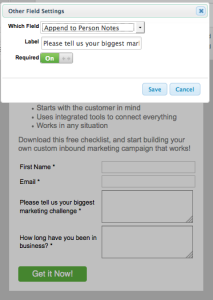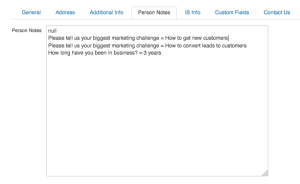I am often asked how to collect custom information from contacts into Infusionsoft without using up valuable custom fields. Infusionsoft has a limit of 100 custom fields and these can get consumed very quickly when used to collect all sorts of information about contacts.
I advise that there are only two instances when you would want to use a custom field to collect data:
- When you want to use the information stored in the field in merge fields for campaigns or emails; and
- When you need to collect the data to pass to another application via an API
So how do you collect other information if not using custom fields? There is an easy way...
Answer: By using "PERSON NOTES."
When creating or editing a web form, all you do is select the "PERSON NOTES" option instead of creating a new custom field.
Whatever you label the field, and the data that is inserted into it is included in the Person Notes like this...
You'll notice that the question "Please tell us your biggest marketing challenge" is entered twice. That's because Person Notes doesn't have an overwrite feature, so if the contact completes the form multiple times, it appends the data each time to the person notes, which is very handy!
To see a handy video on how to set up the Person Notes field in your online forms, check out the tutorial below.
[youtube width=560 height=315 ]EnWe0UytCUM[/youtube]